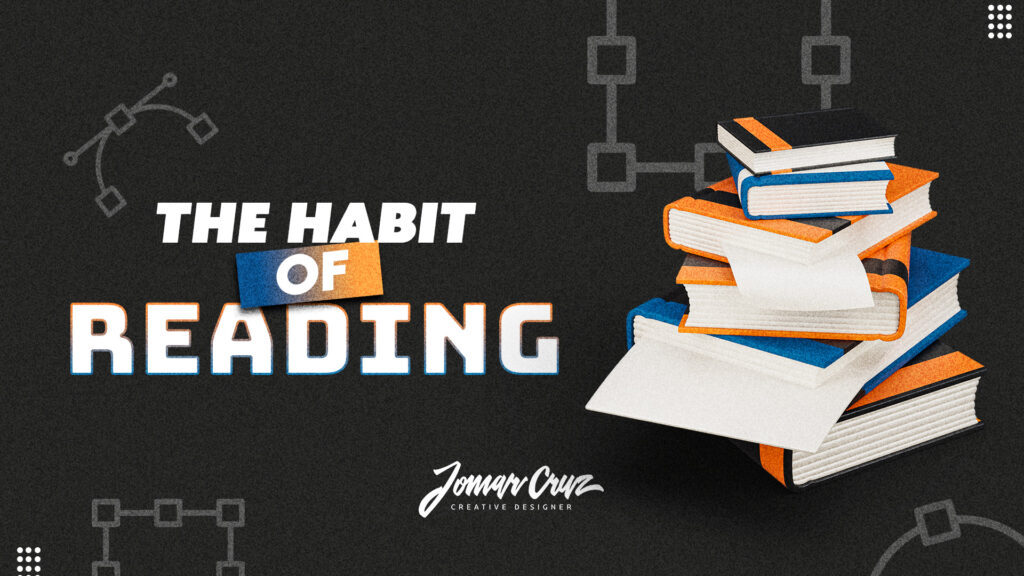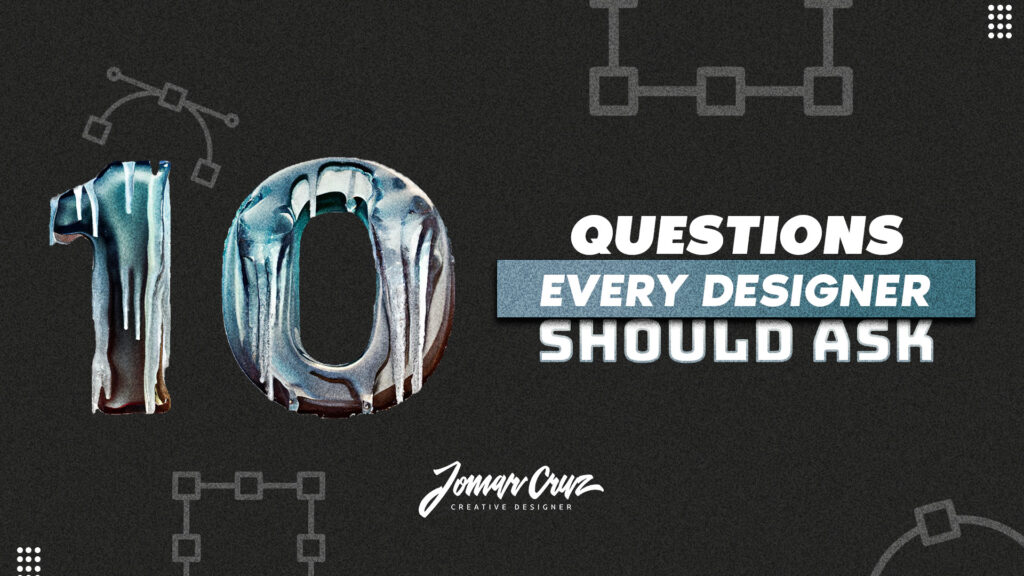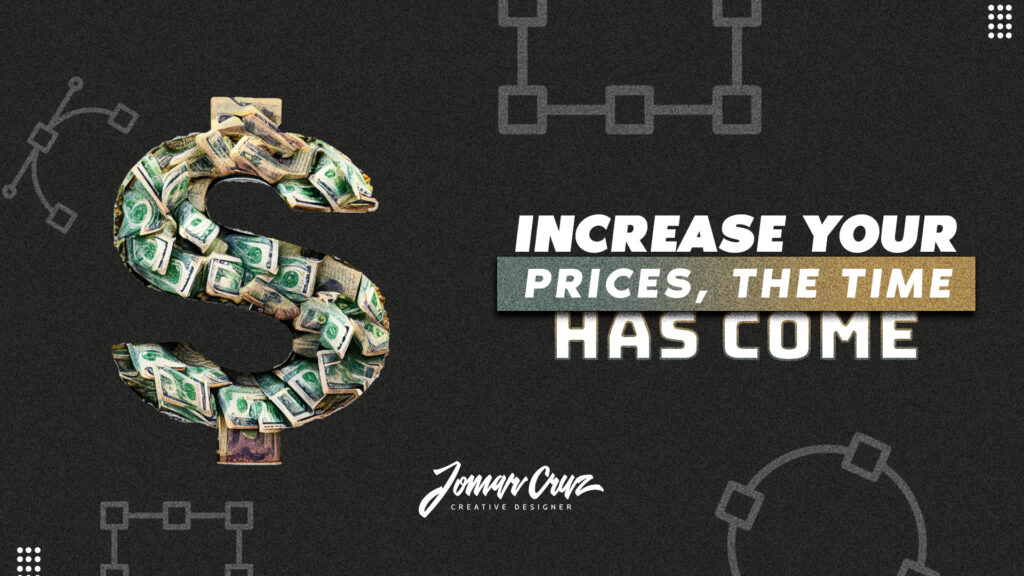Table of contents
A website helps to have an online presence. No matter the status or level of the business, a website can be created. Next I will show you step by step the basics to create a web page from 0, including the investment of the domain, content and hosting.
Step 1: Objectives
Be clear about the objectives you have in mind for the website:
Why do you need it?
What do you need it for?
When do you need it?
Step 2: Domain and Hosting
- Domain is the name given to the URL of the web page.
- Hosting is the server where we are going to place the files of the page to connect it with the domain and display the content.
A good example would be:
- Domain is the home address
- Accommodation would be the house.
In order to obtain these services, the budget and resources needed for the project must be sought, but without forgetting the time to be invested in the project.
I recommend the accommodations of:
1 Year: https://checkout.hostgator.com/signup/shared/3/12/jomarcruzcd/
3 Years: https://checkout.hostgator.com/signup/shared/3/36/jomarcruzcd/
Step 3: Design and structure
After purchasing the domain and hosting, the organization process must begin, a process where the structure of the web page and the design will be determined. It is the perfect time to compile content, photos and design.
In the same way, to carry out the logistics and its behavior for the navigation of the users.
Step 4: Website creation and programming
There are different programs and/or systems for website development, but it is important to choose the one that best suits your needs and skills:
- Squarespace – is a drag & drop platform that allows you to move and place elements wherever you want. Its templates are simpler, but it does a good job of creating informative web pages.
- WordPress – is a CMS (content management system) that allows the user to edit content on the backend of the web page, but requires basic knowledge of HTML, CSS, PHP and JavaScript.
- Shopify – website that allows the development of online stores with minimalist templates and does not require an advanced level. It also requires a monthly payment.
Which others do you recommend?
Step 5: Optimization and Publishing
As soon as the web design is ready, the collected content is added and optimized for search engines. This means the labeling of titles, page descriptions and classifications so that the audience can easily find the web page.
After checking that everything is correctly configured, go public.
Step 6: Website promotion
The time has come for users to visit your website through the promotion. You can use Google Ads or Meta Ads (Facebook Ads) to achieve this. The use of paid advertising will allow your target audience to reach your website.
Step 7: Web Maintenance
It is of utmost importance to keep the website updated and with the correct information. This is where maintenance comes in, and it is important to perform it monthly, since it is a process where new content is added, the page is updated for improvements and it is verified that it is working correctly.
Don’t know how to maintain your website? Let’s talk by clicking here
Website creation is one of my favorite processes, as I can understand where the client is currently and where they want to go. A website can function as a portfolio or catalog of services of a business and allows you to reach that target audience.
You can see the web pages I have created here